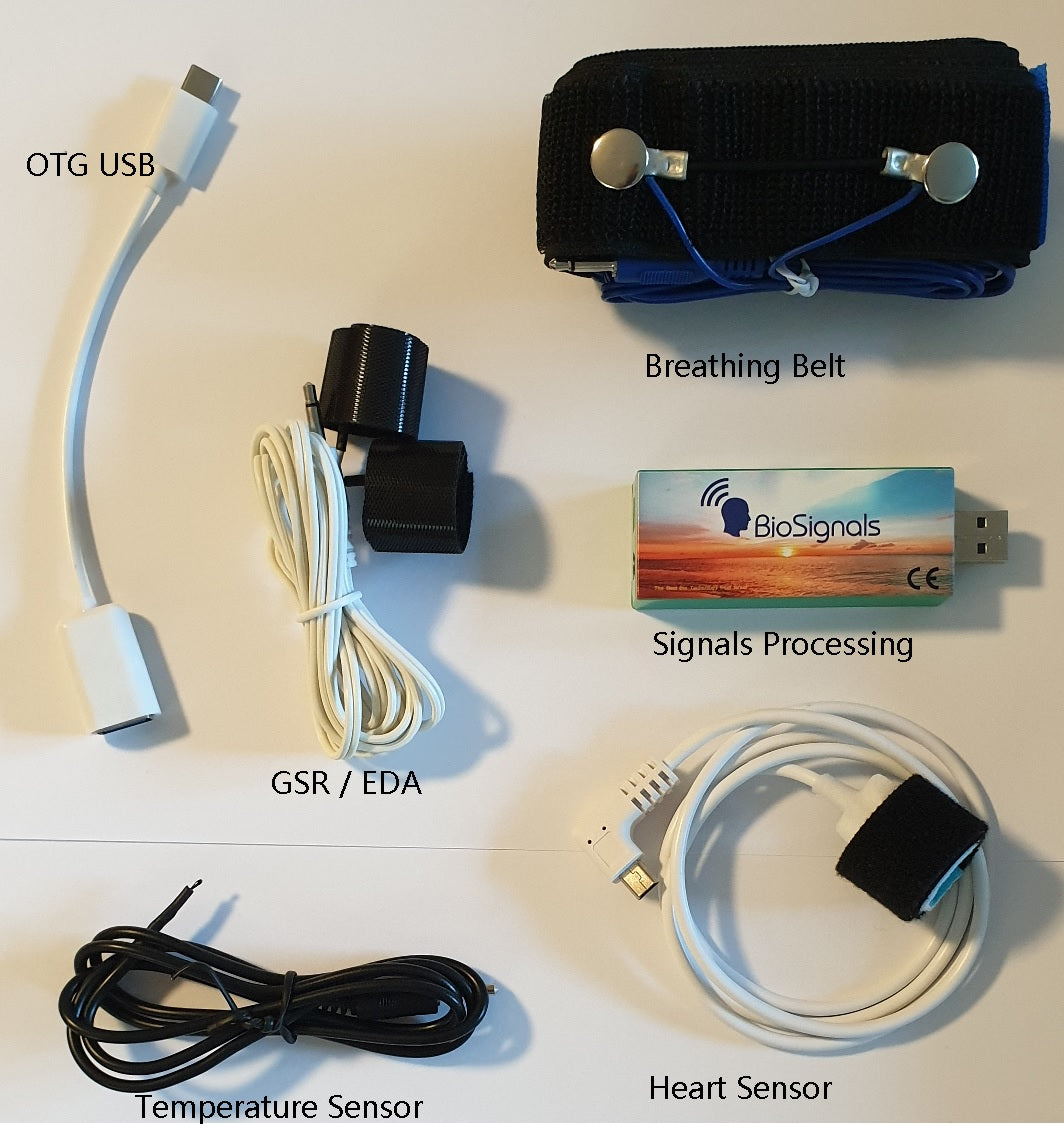- Regular price
- $800.00
- Regular price
-
$1,200.00 - Sale price
- $800.00
- Unit price
- per
Couldn't load pickup availability
Description
xOne-Year Subscription License for Polygraph Software.
🧭 Instructions for Polygraph Test Preparation Using the BioSignals Platform
To begin a new polygraph test session using the BioSignals system, please follow the steps below. These instructions are intended for professional polygraph examiners trained in the use of BioSignals' LIMITED polygraph technology developed by Eldad Wasserman.
1. Start with ChatGPT
Prepare ChatGPT to assist you in generating a customized polygraph questionnaire:
-
Make sure ChatGPT is instructed to act as a professional polygraph examiner familiar with BioSignals’ proprietary polygraph methodology.
-
Request the pre-test questionnaire. This questionnaire allows you to input all relevant details about:
-
The incident under investigation.
-
The suspect (demographics, role, and relevant background).
-
ChatGPT will use this information to generate a chronologically ordered question set specifically tailored to the case. The result will include:
-
Pre-test instructions to be read aloud to the subject.
-
Recommendations for physiological signal checks before the test begins.
-
The full list of polygraph questions in the correct order.
2. Complete the Questionnaire
Fill out the questionnaire thoroughly, providing maximum details about both the incident and the suspect. Once submitted, wait for ChatGPT to generate the question set and instructions.
3. Conduct the Test
-
Import the question set into the polygraph software.
-
Follow all preparation and test protocols exactly as advised by ChatGPT.
-
After completing the test, proceed to export the data from the test review screen.
4. Export and Review Data
Once the test is complete:
-
Navigate to the folder:
C:\Polygraph_BiO\export -
You should find three files:
-
Xxxx all.csv -
Xxxx hrv.csv -
Xxxx signals.csv
-
Important: Confirm that these files correspond to the most recent test session by checking timestamps and file details before sharing them with ChatGPT for further analysis.
This process ensures a structured and scientifically-informed polygraph session based on BioSignals’ unique integration of physiological signal tracking and AI-assisted question design.
Shipping & Return
xReturns Policy
You may return most new, unopened items within 30 days of delivery for a full refund. We'll also pay the return shipping costs if the return is a result of our error (you received an incorrect or defective item, etc.).
You should expect to receive your refund within four weeks of giving your package to the return shipper, however, in many cases you will receive a refund more quickly. This time period includes the transit time for us to receive your return from the shipper (5 to 10 business days), the time it takes us to process your return once we receive it (3 to 5 business days), and the time it takes your bank to process our refund request (5 to 10 business days).
If you need to return an item, simply login to your account, view the order using the "Complete Orders" link under the My Account menu and click the Return Item(s) button. We'll notify you via e-mail of your refund once we've received and processed the returned item.
Shipping
We can ship to virtually any address in the world. Note that there are restrictions on some products, and some products cannot be shipped to international destinations.
When you place an order, we will estimate shipping and delivery dates for you based on the availability of your items and the shipping options you choose. Depending on the shipping provider you choose, shipping date estimates may appear on the shipping quotes page.
Please also note that the shipping rates for many items we sell are weight-based. The weight of any such item can be found on its detail page. To reflect the policies of the shipping companies we use, all weights will be rounded up to the next full pound.
Related Products
- Regular price
- $800.00
- Regular price
-
$1,200.00 - Sale price
- $800.00
- Unit price
- per
- Regular price
- $800.00
- Regular price
-
$1,200.00 - Sale price
- $800.00
- Unit price
- per
- Regular price
- $800.00
- Regular price
-
$1,200.00 - Sale price
- $800.00
- Unit price
- per
- Regular price
- $800.00
- Regular price
-
$1,200.00 - Sale price
- $800.00
- Unit price
- per
- Regular price
- $800.00
- Regular price
-
$1,200.00 - Sale price
- $800.00
- Unit price
- per
- Regular price
- $800.00
- Regular price
-
$1,200.00 - Sale price
- $800.00
- Unit price
- per
- Regular price
- $800.00
- Regular price
-
$1,200.00 - Sale price
- $800.00
- Unit price
- per
- Regular price
- $800.00
- Regular price
-
$1,200.00 - Sale price
- $800.00
- Unit price
- per
- Regular price
- $800.00
- Regular price
-
$1,200.00 - Sale price
- $800.00
- Unit price
- per
- Regular price
- $800.00
- Regular price
-
$1,200.00 - Sale price
- $800.00
- Unit price
- per
Recently Viewed Products
- Regular price
- $800.00
- Regular price
-
$1,200.00 - Sale price
- $800.00
- Unit price
- per
- Regular price
- $800.00
- Regular price
-
$1,200.00 - Sale price
- $800.00
- Unit price
- per
- Regular price
- $800.00
- Regular price
-
$1,200.00 - Sale price
- $800.00
- Unit price
- per
- Regular price
- $800.00
- Regular price
-
$1,200.00 - Sale price
- $800.00
- Unit price
- per
- Regular price
- $800.00
- Regular price
-
$1,200.00 - Sale price
- $800.00
- Unit price
- per
- Regular price
- $800.00
- Regular price
-
$1,200.00 - Sale price
- $800.00
- Unit price
- per
- Regular price
- $800.00
- Regular price
-
$1,200.00 - Sale price
- $800.00
- Unit price
- per
- Regular price
- $800.00
- Regular price
-
$1,200.00 - Sale price
- $800.00
- Unit price
- per
- Regular price
- $800.00
- Regular price
-
$1,200.00 - Sale price
- $800.00
- Unit price
- per
- Regular price
- $800.00
- Regular price
-
$1,200.00 - Sale price
- $800.00
- Unit price
- per
- Choosing a selection results in a full page refresh.